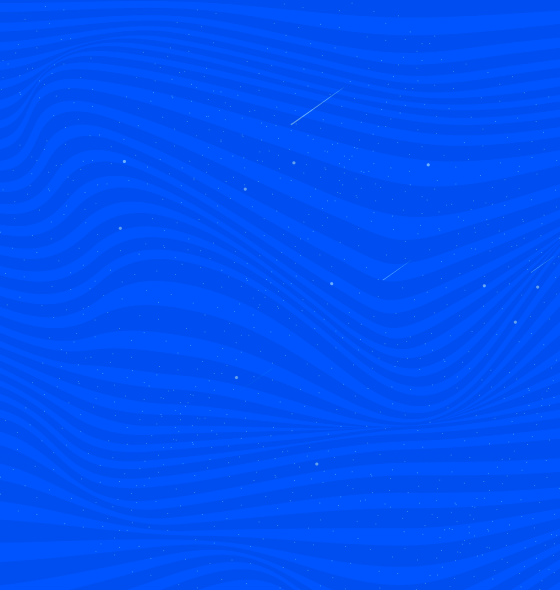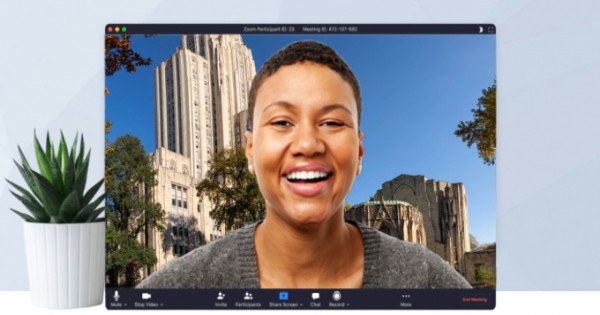
Zoom has revolutionized the way we conduct live classes and meetings, offering a convenient and powerful platform for virtual communication and collaboration. With its user-friendly interface, robust features, and reliable performance, Zoom has become a popular choice for educators around the world to conduct live classes and meetings with ease. In this article, we will explore how Zoom can be effectively used for teaching live classes and conducting live meetings.
Teaching Live Classes with Zoom:
Zoom provides a comprehensive set of tools and features that make it easy for educators to conduct live classes virtually. Here are some key benefits of using Zoom for teaching live classes:
Interactive Video Conferencing: Zoom allows educators to conduct live video conferences with their students, enabling real-time face-to-face interaction. Educators can use their webcams to deliver lectures, conduct discussions, and engage with students in a dynamic and interactive manner.
Screen Sharing: Zoom's screen sharing feature allows educators to share their screen with students, making it easy to deliver presentations, show videos, or demonstrate software applications. This feature enhances the learning experience by providing visual aids and engaging students in an immersive virtual classroom environment.
Virtual Whiteboarding: Zoom's virtual whiteboarding feature allows educators to create and share digital whiteboards in real-time. Educators can use this feature to illustrate concepts, solve problems, and collaborate with students on a virtual canvas, fostering active participation and engagement.
Breakout Rooms: Zoom's breakout rooms feature allows educators to create smaller groups within a live class session. This feature can be used for group discussions, collaborative activities, and peer-to-peer learning, providing students with opportunities for teamwork and interaction.
Recording and Playback: Zoom allows educators to record live class sessions, making it possible to capture lectures and discussions for later playback. This feature is particularly useful for students who may miss a live class session or need to review the content for revision purposes.
Conducting Live Meetings with Zoom:
Zoom is not only suitable for teaching live classes, but also for conducting live meetings for various purposes. Here are some key benefits of using Zoom for live meetings:
Easy Scheduling and Invitations: Zoom's scheduling feature allows users to easily schedule live meetings and send out invitations to participants. This feature simplifies the process of organizing and coordinating live meetings, making it convenient for participants to join.
High-quality Video and Audio: Zoom provides high-quality video and audio capabilities, ensuring clear and smooth communication during live meetings. Participants can join the meeting using their webcams and microphones, enabling face-to-face interaction and effective communication.
Screen Sharing and Collaboration: Zoom's screen sharing feature allows meeting participants to share their screens, making it easy to present slides, documents, or other visual aids. Zoom also provides annotation tools that allow participants to collaborate in real-time on shared content, enhancing the interactive nature of live meetings.
Polls and Q&A: Zoom's polling and Q&A features allow meeting organizers to engage participants and gather feedback in real-time. These features can be used for conducting polls, collecting opinions, and facilitating interactive discussions, making live meetings more engaging and interactive.
Recording and Transcription: Zoom allows users to record live meetings and generate transcripts, making it possible to capture important discussions and decisions. This feature is particularly useful for meeting participants who may need to review the content or refer to the meeting outcomes later.
Conclusion:
Zoom has emerged as a powerful and reliable platform for conducting live classes and meetings, providing educators with a wide range of tools and features for effective virtual communication and collaboration. With its interactive video conferencing, screen sharing, virtual whiteboarding, breakout rooms, recording and playback features for live classes, and easy scheduling, high-quality video and audio, screen sharing and collaboration, polls and Q&A, recording and transcription features for live
share share share share share share share
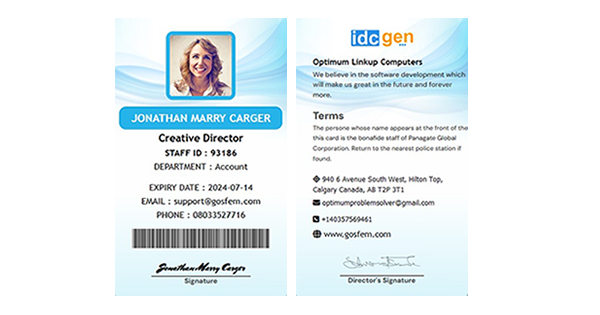




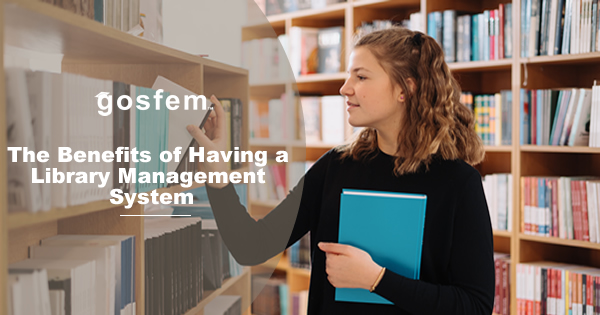








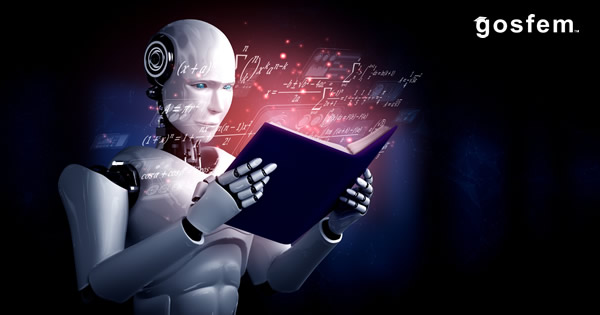



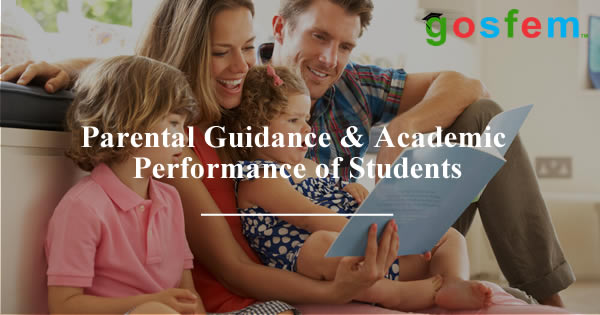






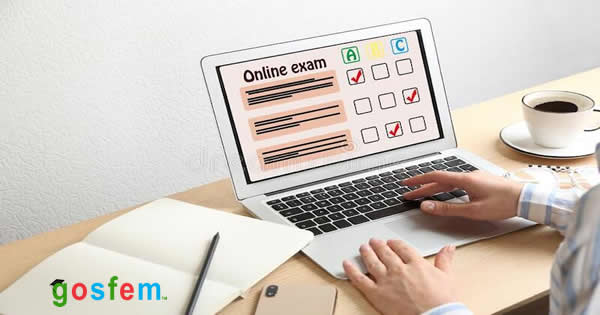

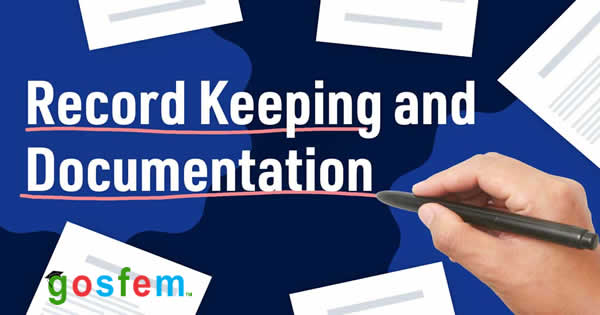





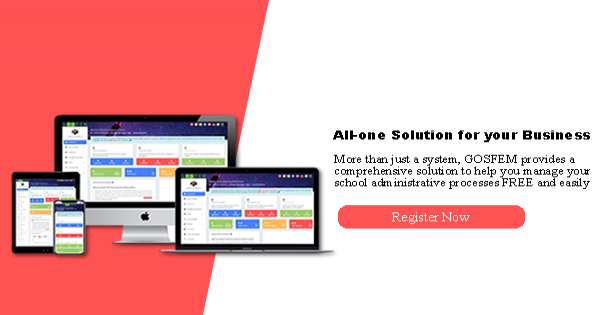



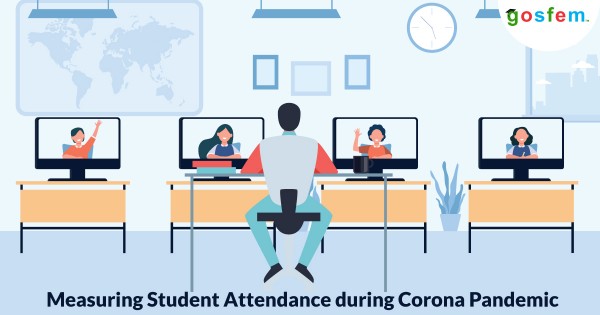



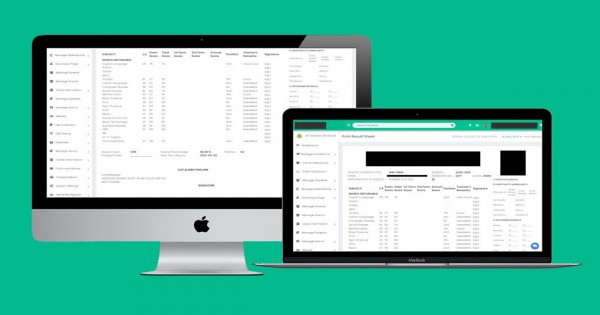
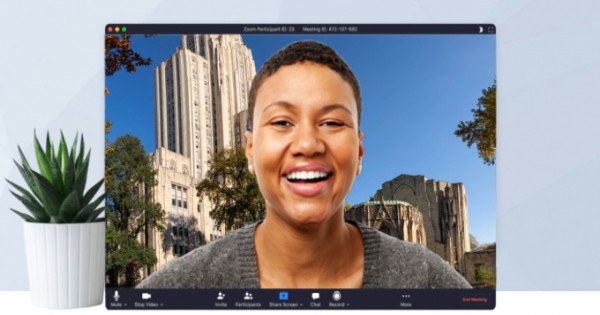
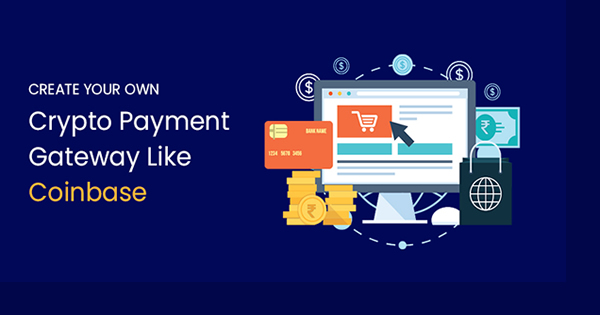




Study any topic, anytime. explore thousands of courses for the lowest price ever! on Gosfem Learning Mangement Software and increase your knowledge with our courses from the best instructors around the world.
Explore Courses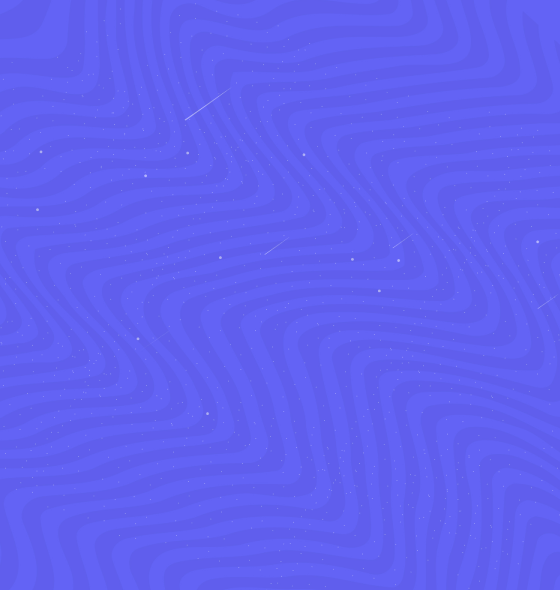

Join thousands of instructors on Gosfem LMS teaching platform. Teachers around the world are already joining us. Do not be left out from this great platform. Come and teach what you know best and let others benefit from the wealth of knowledge you have.
Become Instructor