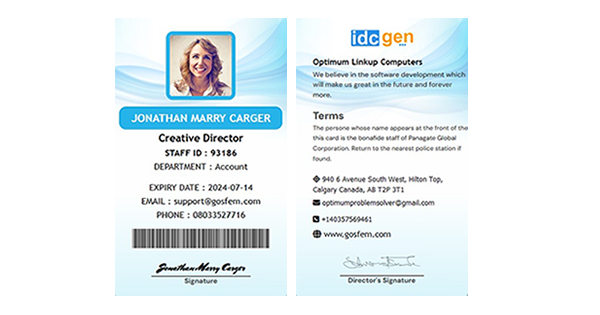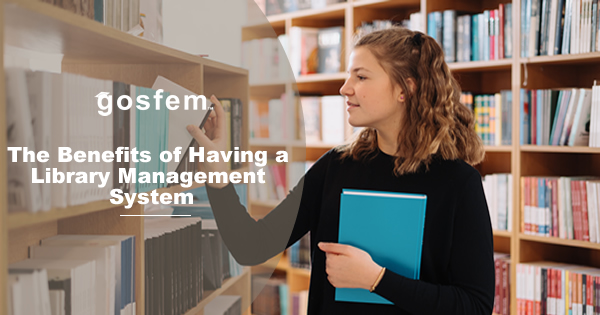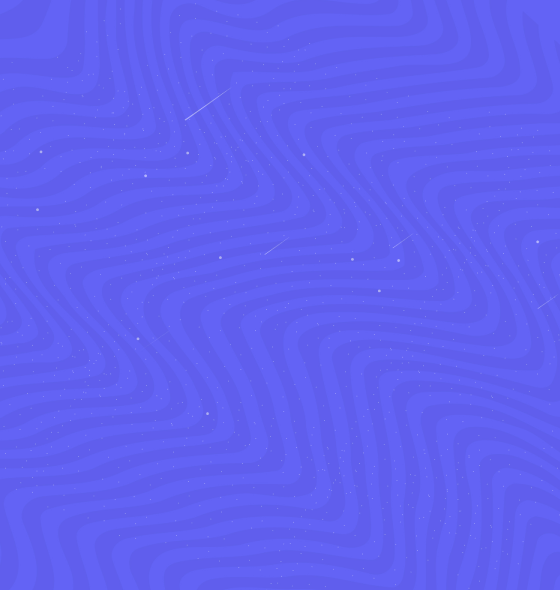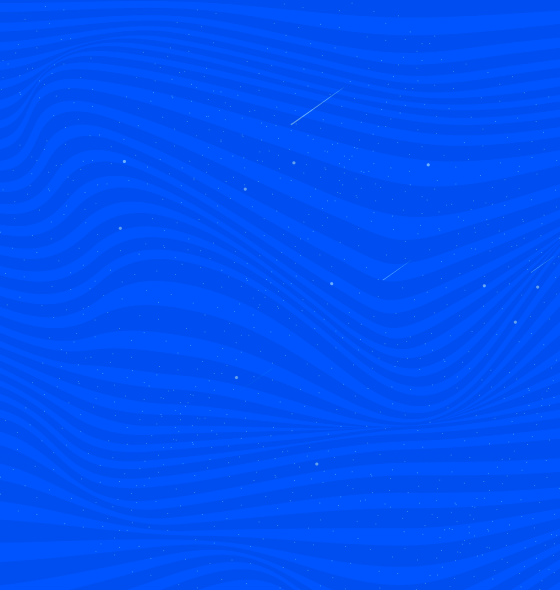Updated on 09, Apr 2023
4751
10 minutes, 51 seconds
School management software is a collection of programs, tools and technologies that are used to manage various aspects of school operations. The software helps school administrators in the areas of curriculum management, student registration, information tracking, financial accounting and more.
Curriculum management is one of the primary functions of school management software. This includes creating and managing course schedules, setting up classes with appropriate teachers, assigning textbooks and other resources, keeping track of enrollment numbers and more. In addition to this, the curriculum management system can be used to monitor student performance as well as provide reports on a variety of topics such as achievement levels or class participation rates.
Student registration is another area where school management software can be useful. Schools can use the system for both pre-registration and post-registration tasks such as tracking student attendance or issuing transcripts. The system also allows schools to keep records on each individual student's academic progress over time. This enables teachers to identify areas where students may need additional assistance or attention from faculty members.
Information tracking is another valuable tool provided by school management software. This feature allows administrators to collect data about students in order to monitor their progress or make decisions about program changes or other initiatives. It also enables educators to analyze trends within classes or grade levels in order to better understand challenges that students may be facing academically or socially.
Financial accounting is another common application for school management software systems. Administrators can use the program to coordinate budgeting processes like funding allocations, billing and payments processing among various departments within a school district or between multiple schools themselves. The system also makes it easy for educators to track spending across different areas such as supplies budgets or teacher benefits packages which helps them better manage their funds wisely throughout the year without going over budget allocations unnecessarily.
Finally, many types of school management systems also offer reporting capabilities for educators so they can create detailed reports on any number of topics including attendance rates, standardized test scores, class performances and overall academic success levels among pupils at a given institution. This lets teachers quickly pull up relevant data so they can identify any weak spots within their own teaching practices while simultaneously helping administrations evaluate overall program effectiveness within their respective institutions more effectively over time.
Features of School Management Software
- Attendance Tracking – allows staff to quickly and accurately track student attendance, both in the classroom and remotely.
- Student Information System (SIS) – provides detailed information on each student’s academic performance, behavioral issues, and contact details.
- Scheduling – enables teachers to efficiently create weekly and monthly schedules for classes, extracurricular activities, and other events.
- Gradebook/Report Card Generation – allows teachers to easily generate report cards that accurately reflect a student’s progress throughout the school year.
- Communications/Messenger System – enables easy communication between staff members, parents, students and school administrators.
- Online Payment Processing– provides an efficient way for parents to pay tuition fees or purchase textbooks online.
- Content Management Systems (CMS) – provides a user-friendly interface for creating content such as course materials, syllabi and assignments.
- Integration with Third-Party Platforms – lets educators access third-party resources such as Google Classroom or web-based learning software directly from the school management system.
- Security Protocols – ensures all data is securely stored and protected against unauthorized access or tampering through encryption services like SSL/TLS protocols.
What Types of School Management Software Are There?
- Learning Management System (LMS): A Learning Management System (LMS) is a type of school management software that enables educational institutions to manage and deliver online learning programs. It allows teachers, administrators, and students to access course materials, track progress, grade assignments, and more.
- Student Information Systems (SIS): Student Information Systems (SIS) are used by schools to collect and store student information such as enrollment data, grades, transcripts, contact information, health records and more. SISs can be used to generate reports and analyze data from a variety of sources.
- Cloud-Based Solutions: Cloud-based solutions allow schools to securely store data in the cloud for easy access from any device with an internet connection. This type of school management software also provides scalability for growth over time without requiring additional hardware or personnel resources.
- Workflow Automation Software: Workflow automation software automates administrative tasks such as record keeping, notifications, assignment submissions and grading workflows. This type of school management software helps staff save time while simplifying tedious tasks so they can focus on providing quality instruction to students.
- Faculty Management Software: Faculty management software is designed specifically for higher education institutions to help them manage administrative responsibilities such as payroll processing, employee scheduling and performance reviews. This type of school management software ensures compliance with regulations related to faculty members’ contracts and employment terms.
- Trade School Management Software: Trade school management software is a specialized type of software designed to help trade schools and vocational education institutions manage students, staff, and operations associated with trade schools. It offers features such as grading, registration, student tracking, and financial management.
School Management Software Benefits
- Improved Efficiency: School management software helps streamline administrative tasks, making it easier for school staff to stay organized and efficient. By automating mundane tasks such as attendance tracking, student information storage, and report generation, school staff members can focus their time on providing better education for students.
- Increased Productivity: School management software minimizes errors associated with manual data entry and eliminates the need to manually update information across multiple programs. Streamlined processes make it possible to quickly track and analyze student performance data in real-time, allowing school administrators to make informed decisions promptly.
- Enhanced Communication: School management software can help facilitate communication between teachers, parents, and students. The platform allows teachers to easily create assignments or tests which can be sent directly to students’ emails or shared via social media platforms such as Facebook or Twitter. Additionally, parents are kept up-to-date on their children’s progress with automated alerts from the system.
- Improved Parental Involvement: With the help of an integrated parent portal within a school management system, parents can access their child's grades and attendance records at any time from any location. This allows both parents and administrators to monitor a student's progress throughout the academic year more closely than ever before.
- Cost Savings: School management systems reduce costs associated with paperwork by completely eliminating the need for paper forms or logs; all necessary records are maintained electronically within the platform itself. Additionally, schools using these systems often require fewer administrative personnel while still providing quality service due to increased efficiency associated with automation of many routine processes.
Who Uses School Management Software?
- Administrators: People responsible for overseeing the use of the school management software, setting up permissions and passwords, and making sure it's functioning properly.
- Teachers: Instructors who use the software to track student attendance, grades, course progress, and other educational data.
- Counselors: Staff members who use the software to monitor student academic performance and provide guidance as necessary.
- IT staff: Technicians and other personnel who help manage the system's hardware and ensure that all users are getting what they need from the school management software.
- Students: The primary users of the system who can access their records, get information about courses, check in for classes or meetings, and more.
- Parents/Guardians: Those tasked with monitoring their children’s schooling often have limited access to view their child's records or receive notifications through a parent portal in school management software.
- Bookstore staff: Operators of school stores may use this type of software to keep track of merchandise purchases by students.
- Library staff: The librarians responsible for managing a school's library services may also be able to use the software to keep track of books borrowed by students or resources available at the library.
- Financial administrators: Managers tasked with handling financial planning and transactions often have access to particular features within school management softwares that allow them to quickly input data related to budgeting plans, payments or grants.
How Much Does School Management Software Cost?
School management software costs can vary greatly depending on the feature set, complexity, vendor and any customization you are interested in. Generally speaking, when purchasing software for your school, you should expect to pay anywhere from a few hundred dollars to over $10,000.
For the most basic of solutions that include automated attendance tracking and student information storage, you could be looking at a couple hundred dollars per license. If you need more complex solutions that involve scheduling classes and tracking academic records, then you will likely be paying thousands of dollars. More comprehensive solutions with analytics-driven insights into student performance or integration with other systems may cost even more.
It’s also important to consider whether there is an upfront fee or monthly subscription cost as some vendors charge for different levels of usage. Finally, it's possible that custom modifications may need to be made in order to make the system specifically tailored for your school; this could potentially add additional costs and delays to implementation. Ultimately, it’s best to ask potential vendors exactly what their pricing model is before making any commitments so that you have a clear understanding of what kind of investment would need to be made.
School Management Software Integrations
School management software can integrate with a number of different types of software, depending on the purpose and needs of the school. For example, school accounting software can be integrated to manage financial aspects of the school such as budgeting and payments. Content management systems (CMS) can be used to create and manage websites for communications with students, parents, teachers and staff. Learning management systems (LMS) can be used to facilitate online courses, track student progress and deliver course materials. Additionally, analytics and reporting software can be used to monitor data about student performance and attendance in order to improve student outcomes. Other types of software that may integrate with school management systems include library systems, school lunch programs, transportation programs or even health records systems.
School Management Software Trends
- School management software is allowing teachers and administrators to access school data online, which provides greater flexibility and convenience. This allows school staff to interact with students, parents, and other personnel in different locations.
- School management software can help schools store and manage their data more efficiently. It also enables them to analyze data more quickly, which helps them identify areas of improvement and develop strategies for improvement.
- School management software automates communication between staff members, students, and parents. This helps ensure that everyone is kept up-to-date on important information or changes related to the school's activities or policies.
- School management software also provides enhanced security for student and staff data. It uses advanced encryption protocols to protect sensitive information so that it cannot be accessed by unauthorized parties.
- School management software can improve productivity by streamlining processes such as attendance tracking, grade reporting, and class scheduling. This can save time and resources, allowing staff to focus more on teaching and learning.
- School management software can provide personalization options for students, allowing them to customize their learning experiences based on their interests or abilities. This can help create a more engaging and effective learning environment.
- School management software can provide schools with comprehensive reports on student performance, attendance, and other areas. This can help administrators identify areas of improvement and develop strategies to improve student outcomes.
How to Choose the Right School Management Software
Compare school management software according to cost, capabilities, integrations, user feedback, and more using the resources available on this page.
When selecting a school management software, there are several important factors to consider.
- Features: It is essential to identify what features are necessary to meet the needs of your school. This may include options such as student registration and tracking, attendance tracking, report cards, grade books, data analysis and more. Consider which features are most important for your school and make sure they are offered by the software you select.
- Cost: You should also evaluate how much you can afford to spend on the software and compare prices between companies that offer similar features. Make sure that any fees associated with using the software are reasonable and affordable for your budget.
- Security: It is also important to ensure that any school management system you choose has robust security measures in place to protect sensitive student information from unauthorized access or cyber threats. Make sure there is an encryption feature available so that data can be stored securely in the cloud without being compromised.
- Support: Finally, it is always a good idea to look for a company offering customer service and technical support for their product should something happen down the line when using it in your school environment. This will help ensure that any issues or concerns can be addressed quickly and efficiently so students' needs come first at all times.
share
share
share
share
share
share
share